Telegram US Group List 893
-
Group
 337 Members ()
337 Members () -
Group

فلسفة مريض نفسي
8,973 Members () -
Channel
-
Group

نكت يمنية مضحكة
662 Members () -
Group

مرکز آموزش زبانهای خارجی سازمان جهاد دانشگاهی تهران
3,090 Members () -
Group

🌏مختارات حول العالم🌎__10K
422 Members () -
Channel

سہٰتہٰوريٰاتہٰ ننوﺸﮫ ⁽⇣̀🧸💛🥢،!)''۽
679 Members () -
Group

موسوعة الأمراض
621 Members () -
Group
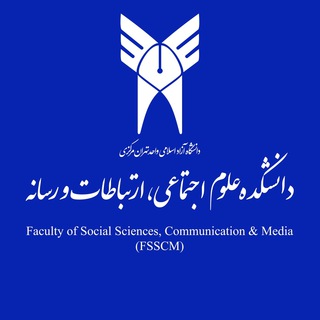
دانشکده علوم اجتماعی، ارتباطات و رسانه
1,236 Members () -
Group

𝐒𝐄𝐏𝐓𝐌𝐄𝐁𝐄𝐑..
582 Members () -
Group

شريان الديحاني
30,666 Members () -
Group

Easy grammar
4,735 Members () -
Channel

•𓆩 آوڪسِجيني𓆪
344 Members () -
Group

Краткие факты
131,826 Members () -
Group

📱ⱠØɌƉɆ $€ɌɆ₳ⲘØ AnDRoiD 🖥
1,386 Members () -
Group

⚔ BATTLE OF BEAUTIES ⚔
3,769 Members () -
Group

ملامح سودانية ✨🌙
3,877 Members () -
Group

انـͅـا قــــة ‹⇡ٴ⁽❤₎⇣› قلـٰـــــب
548 Members () -
Group
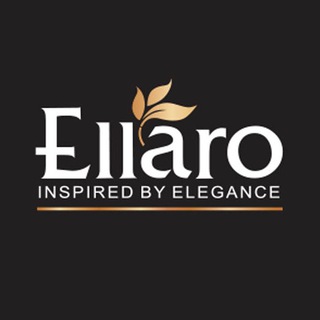
Ellaro | الارو
461 Members () -
Group

کانال جلیل بهرامی نیا
1,329 Members () -
Group

روابط عمومی ایران
568 Members () -
Group

العلويه ام عباس
9,833 Members () -
Group
-
Group

منابع انسانی Hr Jobs
698 Members () -
Group

ارتباطات و رسانه Society, Communication & Media
1,096 Members () -
Channel

مطالعات امارات متحده عربی
562 Members () -
Channel

✍🏻آكتب لصديقي..؟؟💜
1,724 Members () -
Group
-
Group

المحترف
454 Members () -
Group
-
Channel

Футбольные новости | Football News
660 Members () -
Channel

Liliputiences
332 Members () -
Group

The Science of Fitness
1,058 Members () -
Group

💕❣نبـٰضَ˛⁽🙊💛₎⇣ الحَـيـٱهہ⇣❤️₎
436 Members () -
Group

𝒜𝓇𝑒𝒶 𝟧𝟣🖤⚜️
344 Members () -
Group
-
Group

𝐅𝐚𝐤𝐞 𝐅𝐞𝐞𝐥𝐢𝐧𝐠𝐬
593 Members () -
Group
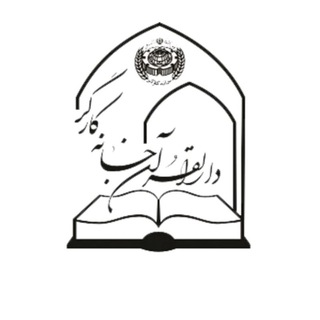
کانال رسمی کتاب قرآن
2,359 Members () -
Group

🦋MensajesParaTuEsencia🌼
13,124 Members () -
Channel

✨ᐯᏆᗞᗩ ᎢᑌᗰᗷᏞᖇ🌻
1,473 Members () -
Group

Чат PlayStation Community Ukraine
363 Members () -
Group

Crack Iranians
2,305 Members () -
Group

Cardiology / Кардиология
3,720 Members () -
Group

مسلسل الاجهر
27,713 Members () -
Channel

MemesGang🤣
752 Members () -
Channel

•• تَـرجَـمَـةُ مَــشَــاعِـر ••
1,244 Members () -
Channel

كانال اطلاع رسانى جامعه هتلداران ايران
378 Members () -
Group

List Films-séries Archive🗂️
23,949 Members () -
Channel

📕 تعلم الإنجليزية 📕
467 Members () -
Group
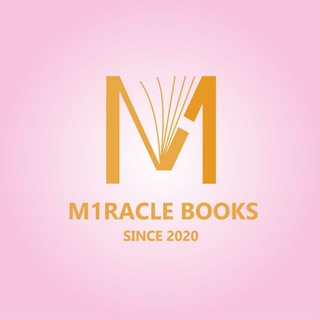
M1racle books📚
3,074 Members () -
Group

⛓мастерская чувств⛓
7,341 Members () -
Group
-
Group

لــ صــديـقــتــي
5,497 Members () -
Group

INSPECTOR_UZ
12,724 Members () -
Channel

Our Dream 🥺💥
6,577 Members () -
Group

DARK NEWS
321 Members () -
Channel
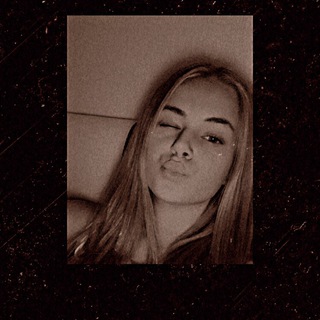
ارح قلبك بذكر الله🦋💙
588 Members () -
Group

● HOTHIT ORIGINALS ●
628 Members () -
Group

عباس گودرزی / تلخندک
1,383 Members () -
Channel

⛓PARA HOMBRES⛓
2,136 Members () -
Channel

فخامه مصمم ابولؤي
583 Members () -
Group
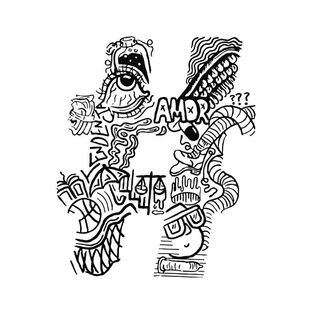
Principios del Final 🍃
3,247 Members () -
Group

💋 ESCRITOS DE UNA DAMA 💃
767 Members () -
Group

𝐒𝗨𝐑𝐕𝐈𝐕𝐎𝐑
1,009 Members () -
Group

كرگدن نارنجى
20,101 Members () -
Group

MIGRADO 02
432 Members () -
Group

Россия Каталог 15 2022 ЭК Орифлэйм Орифлейм
17,965 Members () -
Channel

😍PARMIS_DANCE😍
339 Members () -
Group

English Stories Moral Novels
112,436 Members () -
Channel

🔥📝Relatos y Encuestas Eróticas
1,657 Members () -
Group
-
Group

💚🌼نايا_Naya🌼💚
692 Members () -
Group

Navoiy shahar hokimligi
3,706 Members () -
Channel

5Ꮋᗩ𝐋ᎥᎠ | sTô📮.
322 Members () -
Channel

᷂لقيت ᷂روحي⚚.
432 Members () -
Channel

ما تتركني هَيك
574 Members () -
Group
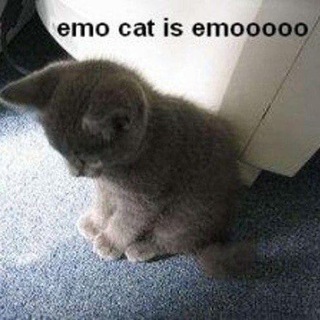
секонд-хэнд моих чувств
1,751 Members () -
Group

اتحادیه انجمن های علمی دانشجویی مهندسی مواد و متالورژی ایران
1,241 Members () -
Group

Всеукраїнський аніме-клуб "Міцурукі"
1,360 Members () -
Channel

MEKELLE ONLINE ○ መቐለ ኦንላይን
497 Members () -
Group

IGNOU Update
24,981 Members () -
Group

關公廟2.0 Kwan Kung Temple 2.0
502 Members () -
Group
-
Group

مكتبة صوتية اسلامية
553 Members () -
Channel

Sub4Sub Watch4Watch YouTube
2,302 Members () -
Group

♡ ° كلماتي ° ♡
4,290 Members () -
Channel

Current Affairs By Guru Ji India
866 Members () -
Group
-
Group

ПОЛИГРАФИЯ И КАНЦТОВАРЫ
424 Members () -
Group

💭 آسمون ابری من 💭
7,385 Members () -
Channel

GetJob - работа онлайн и в офисе
606 Members () -
Group

بيع حسابات بيس موبايل 🔥
447 Members () -
Group
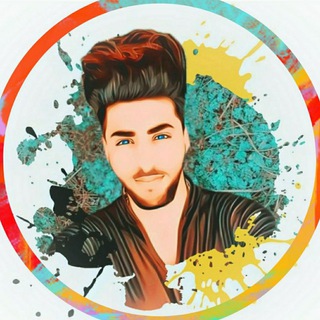
علاوي العزاوي
10,443 Members () -
Group
-
Channel

JustIn😛memer Meme Jokes Daily
372 Members () -
Group

دليل دستور٣.
352 Members () -
Group
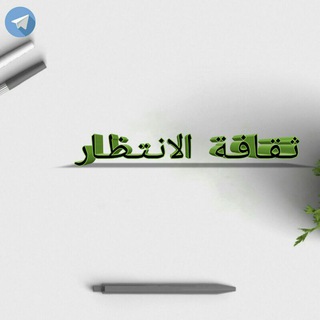
ثـقـافـة الانـتـظـار💚
4,602 Members () -
Group

أحساس شاعر 🖤
5,626 Members () -
Group

12 мозолей из 10
2,251 Members () -
Channel

: ˼بييَدؤ , إكسلاردإلخَالد🎻˹ .
1,387 Members ()
TG USA Telegram Group
Popular | Latest | New
Telegram Profile Photos Telegram allows you to manage the device storage: you can choose to delete media (photos, videos, and other files) shared on the app. All files will be deleted from your device after the specified duration, but they will stay in the Telegram cloud forever, so you can re-download them when you need them again. There is also an option to delete the cache and local database. Digital Stickers allow you to express yourself better and in a more fun way. Since they are bigger, more detailed, and frequency animated, they make up for the expressiveness and gesture that can get lost in text conversations.
Unlike mass-market messengers like WhatsApp and Line, Telegram is an open-source app. This means anyone can check the app’s source code, protocol, API, and see how it works and make an informed decision. Buying a new 5G smartphone? Here’s what to keep in mind Live location & proximity alerts Telegram Bots
Add People Based On Your Location The contributions of premium subscribers will help improve and expand the app for decades to come, while Telegram will remain free, independent and uphold its users-first values, redefining how a tech company should operate. Lock Your Chats The reason for this is Telegram’s enhanced use of the cloud. Essentially, it stores all of your messages and photos on a secure server. This means you can access them from any connected device, making Telegram much more multi-platform friendly than other chat apps like WhatsApp.
This the part that I mostly addict to use Telegram. When we using digital communication, there are so many bots in various types of services. Telegram Bots can do everything from helping you to do different kinds of things that save you time. To set self-destruction timer, swipe right on the homepage, tap “New Secret Chat”, and add recipients. Now simply tap the clock icon and set Self-Destruct Timer to the desired time limit (from 1 second to 1 week). The clock starts ticking the moment messages are displayed on the recipient’s screen.
Warning: Undefined variable $t in /var/www/bootg/news.php on line 33
US